oracle的10g正式版本迟迟不见其踪影。目前也只能测试一下beta版本过过瘾。最近从朋友处得到了一份oracle10g的beta版本。这个版本可以称得上是bug众多。在安装过程中,遇到了一个小插曲,记录下来,给大家做个参考。
oracle的10g正式版本迟迟不见其踪影。目前也只能测试一下beta版本过过瘾。
最近从朋友处得到了一份oracle10g的beta版本。这个版本可以称得上是bug众多。在安装过程中,遇到了一个小插曲,记录下来,给大家做个参考。
我的系统环境:piii700 windows2000+service pack4。 在点击setup.exe之后,出现的窗口信息如下:
| using paramfile: g:\oracle10g\disk1\install\win32\oraparam.ini starting oracle universal installer ... checking required pre-requisites... checking operating system version:must be 4.0,5.0,5.1 or 5.2.actual 5.0 passed checking for service_pack: must be 1, 2 or 3. actual service pack 4 failed<<< checking for min_display_colors 256. actual 4294967296 passed some required pre-requisite checks have failed (see above). you must correct these problems before continuing with the install, at which time they will be re-checked. continue? (y/n) [n] |
从中看出,oracle居然不支持service pack 4,不过按照常理来说,service pack 新版本都是和旧版本兼容的。可以断定这是个小bug:在oracle的这个beta版本出来之前还没有service pack4。不符合安装条件。
看看第一行信息,使用的是g:\oracle10g\disk1\install\win32\oraparam.ini这个参数文件,那么是不是一些条件的边界值是在这里定义的呢?
找到该文件,打开,分析一下,果真是定义的一些检测系统的边界值,发现有这么两行:
| [windows-5.0-required] service_pack=1,2,3 |
可以看出,定义的是service pack的版本。ok,尝试把它修改成:
| service_pack=1,2,3,4 |
重新运行setup.exe ,看到验证信息如下:
已经通过。安装......
再回过头来,分析一下disk1\install\win32\oraparam.ini这个文件,可以看出安装的最小条件是:
cpu=300
256色分辨率
在nt4上安装需要sp6
扩展分析
既然oracle安装文件用的是oraparam.ini定义的一些参数,那么在个别没有通过oracle验证的操作系统 (比如fedora core核心的linux)上的安装也可以通过修改oraparam.ini中的参数的方法来达到目的。
附:disk1\install\win32\oraparam.ini文件内容:
|
[oracle] [certified versions] #windows nt 4.0 [windows-4.0-optional] #windows 2000 use winver.exe to find version [windows-5.0-optional] #windows xp use winver.exe to find version #windows .net use winver.exe to find version [windows-5.2-optional] |
阅读关于 oracle数据库 10g beta版本 bug 解决办法 的全部文章
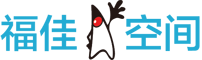

 闽公网安备 35060202000074号
闽公网安备 35060202000074号