DataMapper是IbatisNet的核心,也是最复杂的部分。关于的工作原理或者说Ibatis的架构的简单描述如图所示:。
一.主要接口
1. IPreparedCommand 接口
IPreparedCommand接口位于IBatisNet.DataMapper.Commands定义了void Create (RequestScope request, IDalSession session, IStatement statement, object parameterObject )协议,实现类将为IDalSession和当前的IStatement生成一个IDbCommand并填充适当的参数对象,然后放入RequestScope中。
2. ISql 接口
ISql接口位于IBatisNet.DataMapper.Configuration.Sql提供了RequestScope GetRequestScope(object parameterObject, IDalSession session)协议,实现类将为当前的会话请求获取RequestScope,并且为DynamicSql/SimpleDynamicSql填充parameterObject。RequestScope代表一个请求范围内的所有的和mapped statement处理相关的数据,比如要执行的IDbCommand,当前的ResultMap和ParameterMap等。
3. ITypeHandler接口
ITypeHandler接口主要用于在结果集和实际类型之间处理和转换。
4. IMappedStatement接口
IMappedStatement接口定义了一个MappedStatement的行为。包括ExecuteInsert,ExecuteUpdate和ExecuteQuery等。
5. IStatement接口
IStatement接口封装了Ibatis DataMap模型中的一个可执行的sql语句相关的属性,比如CacheModelName,ParameterClass,ResultMap,Sql等。
6. ISqlChild接口
ISqlChild接口是一个标志接口。代表Sql的子元素。
二.关键类
1.Commands目录
主要用于创建PreparedCommand包括DefaultPreparedCommand和EmbedParamsPreparedCommand。
2.Configuration目录
维护Ibatis的xml配置文件和对象模型的映射,是SqlMap的模型层。
3.Exceptions目录
包含一个DataMapperException 类,DataMapper模块运行过程产生的所有异常都被转换为DataMapperException异常。
4.MappedStatements目录
该目录包含了MappedStatement的核心执行类。
5.Scope目录
维护了配置,请求和错误相关信息的范围类。ConfigurationScope类维护了配置文件处理过程的状态;ErrorContext用于为创建有确切含义的错误信息维护状态;RequestScope保持整个MappedStatement的执行状态和信息。
6.TypeHandlers目录
处理数据库类型和DotNet类型的转换。
7.主目录
SqlMapSession 实现了 IDalSession,用于维护与SqlMap相关的数据访问层的会话信息。
SqlMapper 一个Facade类,通过MappedStatement执行相应的数据库操作。
Mapper 用于访问通过SqlMap.Config定义的缺省SqlMapper的单例类。
三.执行流程
使用Ibatis的SqlMapper比较简单,最简单的一般需要四步:
1.提供SqlMap.config配置文件,用于定义相关的数据源和sql映射。
2.提供SqlMap的配置文件,定义sql映射。
3.写相关的业务类,用于查询结果的映射,如果不需要查询,有时可以省略该步。
4.调用框架执行。
一个简单的例子:
SqlMap.config配置文件--SqlMap.config
<?xml version="1.0" encoding="utf-8"?>
<sqlMapConfig xmlns:xsi="http://www.w3.org/2001/XMLSchema-instance"
xsi:noNamespaceSchemaLocation="SqlMapConfig.xsd">
<settings>
<setting useStatementNamespaces="false"/>
<setting cacheModelsEnabled="true"/>
</settings>
<providers>
<provider
name="oracle9.2"
description="Oracle, Oracle provider V9.2.0.401"
enabled="false"
assemblyName="Oracle.DataAccess, Version=9.2.0.401, Culture=neutral, PublicKeyToken=89b483f429c47342"
connectionClass="Oracle.DataAccess.Client.OracleConnection"
commandClass="Oracle.DataAccess.Client.OracleCommand"
parameterClass="Oracle.DataAccess.Client.OracleParameter"
parameterDbTypeClass="Oracle.DataAccess.Client.OracleDbType"
parameterDbTypeProperty="OracleDbType"
dataAdapterClass="Oracle.DataAccess.Client.OracleDataAdapter"
commandBuilderClass="Oracle.DataAccess.Client.OracleCommandBuilder"
usePositionalParameters = "false"
useParameterPrefixInSql = "true"
useParameterPrefixInParameter = "false"
parameterPrefix=":"
useDeriveParameters="false"
/>
</providers>
<database>
<provider name="oracle9.2"/>
<dataSource name="ibatisDemo" connectionString="Data Source=DATA-89;Persist Security Info=True;User ID=data;password=data"/>
</database>
<sqlMaps>
<sqlMap resource="product.xml"/>
</sqlMaps>
</sqlMapConfig>
SqlMap的配置文件--product.xml
<?xml version="1.0" encoding="UTF-8" ?>
<sqlMap namespace="Product" xmlns="http://ibatis.apache.org/mapping"
xmlns:xsi="http://www.w3.org/2001/XMLSchema-instance">
<alias>
<typeAlias alias="Product" assembly="Product.dll" type="Domain.Product" />
</alias>
<resultMaps>
<resultMap id="productResult" class="Product">
<result property="Id" column="ID"/>
<result property="PlatId" column="PLAT_ID"/>
<result property="Org" column="create_org"/>
</resultMap>
</resultMaps>
<!-- =============================================
MAPPED STATEMENTS
=============================================
-->
<statements>
<select id="getProduct" parameterClass="Product",resultMap="productResult">
select
ID, PLAT_ID,CREATE_ORG
from PRODUCT_TEMP
where ID = #Id#
</select>
<update id="updateNews" parameterClass="Product">
update PRODUCT_TEMP
set create_org=#Org#
where ID = #Id#
</update>
</statements>
</sqlMap>
业务类--product.cs
using System;
using System.Collections.Generic;
using System.Text;
namespace Domain
{
public class Product
{
private string _id, _platId, _org;
public string Id
{
get { return _id; }
set { _id = value; }
}
public string Org
{
get { return _org; }
set { _org = value; }
}
public string PlatId
{
get { return _platId; }
set { _platId = value; }
}
}
}
调用SqlMap执行
class Program
{
public static void Main(string[] args)
{
//由于我们定义的sqlmap映射文件中的getProduct查询需要Product实例作为参数,并且使用Product的Id
//首先实例化一个Product并设置其Id。
Product p=new Product();
p.Id = "FR20T0000003000000096426";
//调用SqlMapper的QueryForObject方法通过在sqlmap中的getProductsql语句,查询数据库,并将结果集映射为Product对象
p=(Product)Mapper.Instance().QueryForObject("getProduct", p);
Console.WriteLine("{0}-{1}-{2}",p.Id, p.Org, p.PlatId);
//修改Org属性
p.Org = "orgid2";
//通过updateNews sql,传入具体的Product实例,更新数据库。
Mapper.Instance().Update("updateNews", p);
//再次查询
Product p1 = (Product)Mapper.Instance().QueryForObject("getProduct", p);
Console.WriteLine("{0}-{1}-{2}", p1.Id, p1.Org, p1.PlatId);
}
}
以上就是一个简单的实例,下面根据源代码简介其执行流程。
Mapper.Instance()时,如果默认SqlMap已初始化则直接返回初始化的实例,如果没有初始化则通过DomSqlMapBuilder从配置文件中初始化SqlMap。在DomSqlMapBuilder主要通过xpath将xml配置文件映射为Ibatis DataMap模型。也就是说SqlMap.config文件的xml元素和DataMap的对象模型是对应的。处理SqlMap.config的过程中会处理sqlmap.config中,我们定义的映射文件,例如例中的product.xml:
<sqlMaps>
<sqlMap resource="product.xml"/>
</sqlMaps>
SqlMapper构造成功后,下一步就是执行具体的在我们自己的sqlMap文件(product.xml)中定义的sql映射。例如public object QueryForObject(string statementName, object parameterObject)。该方法首先会按照statementName获取在解析product.xml文件过程中生成的MappedStatement实例,我们的例子中就是getProduct对应的select语句:
<select id="getProduct" parameterClass="Product",resultMap="productResult">
select
ID, PLAT_ID,CREATE_ORG
from PRODUCT_TEMP
where ID = #Id#
</select>
这个语句需要一个Product类型的参数,结果是一个resultMap--productResult,定义如下:
<resultMap id="productResult" class="Product">
<result property="Id" column="ID"/>
<result property="PlatId" column="PLAT_ID"/>
<result property="Org" column="create_org"/>
</resultMap>。
执行时,框架首先会获取当前的IDalSession,然后代理给具体的MappedStatement实例进行数据库操作,比如SelectMappedStatement。处理得过程首先会根据不同的语句类型(insert,select),和相关配置信息(参数类型,结果类型,sql语句本身等)进行参数邦定,然后通过ado.net进行数据库访问,如果需要返回结果,自动组装结果等过程,然后返回。执行的过程中还会有缓存管理,异常处理,事件触发和管理等,使用者可以不用了解细节。
总结:
可以看出,Ibatis的SqlMapper使用还是相对简单的,要充分使用Ibatis的SqlMapper,最主要的是要掌握它的模型和配置,模型和配置是对应的。不掌握模型很难很好的编写配置文件。有时间会按专题介绍Ibatis配置中的重要模型。
一.主要接口
1. IPreparedCommand 接口
IPreparedCommand接口位于IBatisNet.DataMapper.Commands定义了void Create (RequestScope request, IDalSession session, IStatement statement, object parameterObject )协议,实现类将为IDalSession和当前的IStatement生成一个IDbCommand并填充适当的参数对象,然后放入RequestScope中。
2. ISql 接口
ISql接口位于IBatisNet.DataMapper.Configuration.Sql提供了RequestScope GetRequestScope(object parameterObject, IDalSession session)协议,实现类将为当前的会话请求获取RequestScope,并且为DynamicSql/SimpleDynamicSql填充parameterObject。RequestScope代表一个请求范围内的所有的和mapped statement处理相关的数据,比如要执行的IDbCommand,当前的ResultMap和ParameterMap等。
3. ITypeHandler接口
ITypeHandler接口主要用于在结果集和实际类型之间处理和转换。
4. IMappedStatement接口
IMappedStatement接口定义了一个MappedStatement的行为。包括ExecuteInsert,ExecuteUpdate和ExecuteQuery等。
5. IStatement接口
IStatement接口封装了Ibatis DataMap模型中的一个可执行的sql语句相关的属性,比如CacheModelName,ParameterClass,ResultMap,Sql等。
6. ISqlChild接口
ISqlChild接口是一个标志接口。代表Sql的子元素。
二.关键类
1.Commands目录
主要用于创建PreparedCommand包括DefaultPreparedCommand和EmbedParamsPreparedCommand。
2.Configuration目录
维护Ibatis的xml配置文件和对象模型的映射,是SqlMap的模型层。
3.Exceptions目录
包含一个DataMapperException 类,DataMapper模块运行过程产生的所有异常都被转换为DataMapperException异常。
4.MappedStatements目录
该目录包含了MappedStatement的核心执行类。
5.Scope目录
维护了配置,请求和错误相关信息的范围类。ConfigurationScope类维护了配置文件处理过程的状态;ErrorContext用于为创建有确切含义的错误信息维护状态;RequestScope保持整个MappedStatement的执行状态和信息。
6.TypeHandlers目录
处理数据库类型和DotNet类型的转换。
7.主目录
SqlMapSession 实现了 IDalSession,用于维护与SqlMap相关的数据访问层的会话信息。
SqlMapper 一个Facade类,通过MappedStatement执行相应的数据库操作。
Mapper 用于访问通过SqlMap.Config定义的缺省SqlMapper的单例类。
三.执行流程
使用Ibatis的SqlMapper比较简单,最简单的一般需要四步:
1.提供SqlMap.config配置文件,用于定义相关的数据源和sql映射。
2.提供SqlMap的配置文件,定义sql映射。
3.写相关的业务类,用于查询结果的映射,如果不需要查询,有时可以省略该步。
4.调用框架执行。
一个简单的例子:
SqlMap.config配置文件--SqlMap.config
<?xml version="1.0" encoding="utf-8"?>
<sqlMapConfig xmlns:xsi="http://www.w3.org/2001/XMLSchema-instance"
xsi:noNamespaceSchemaLocation="SqlMapConfig.xsd">
<settings>
<setting useStatementNamespaces="false"/>
<setting cacheModelsEnabled="true"/>
</settings>
<providers>
<provider
name="oracle9.2"
description="Oracle, Oracle provider V9.2.0.401"
enabled="false"
assemblyName="Oracle.DataAccess, Version=9.2.0.401, Culture=neutral, PublicKeyToken=89b483f429c47342"
connectionClass="Oracle.DataAccess.Client.OracleConnection"
commandClass="Oracle.DataAccess.Client.OracleCommand"
parameterClass="Oracle.DataAccess.Client.OracleParameter"
parameterDbTypeClass="Oracle.DataAccess.Client.OracleDbType"
parameterDbTypeProperty="OracleDbType"
dataAdapterClass="Oracle.DataAccess.Client.OracleDataAdapter"
commandBuilderClass="Oracle.DataAccess.Client.OracleCommandBuilder"
usePositionalParameters = "false"
useParameterPrefixInSql = "true"
useParameterPrefixInParameter = "false"
parameterPrefix=":"
useDeriveParameters="false"
/>
</providers>
<database>
<provider name="oracle9.2"/>
<dataSource name="ibatisDemo" connectionString="Data Source=DATA-89;Persist Security Info=True;User ID=data;password=data"/>
</database>
<sqlMaps>
<sqlMap resource="product.xml"/>
</sqlMaps>
</sqlMapConfig>
SqlMap的配置文件--product.xml
<?xml version="1.0" encoding="UTF-8" ?>
<sqlMap namespace="Product" xmlns="http://ibatis.apache.org/mapping"
xmlns:xsi="http://www.w3.org/2001/XMLSchema-instance">
<alias>
<typeAlias alias="Product" assembly="Product.dll" type="Domain.Product" />
</alias>
<resultMaps>
<resultMap id="productResult" class="Product">
<result property="Id" column="ID"/>
<result property="PlatId" column="PLAT_ID"/>
<result property="Org" column="create_org"/>
</resultMap>
</resultMaps>
<!-- =============================================
MAPPED STATEMENTS
=============================================
-->
<statements>
<select id="getProduct" parameterClass="Product",resultMap="productResult">
select
ID, PLAT_ID,CREATE_ORG
from PRODUCT_TEMP
where ID = #Id#
</select>
<update id="updateNews" parameterClass="Product">
update PRODUCT_TEMP
set create_org=#Org#
where ID = #Id#
</update>
</statements>
</sqlMap>
业务类--product.cs
using System;
using System.Collections.Generic;
using System.Text;
namespace Domain
{
public class Product
{
private string _id, _platId, _org;
public string Id
{
get { return _id; }
set { _id = value; }
}
public string Org
{
get { return _org; }
set { _org = value; }
}
public string PlatId
{
get { return _platId; }
set { _platId = value; }
}
}
}
调用SqlMap执行
class Program
{
public static void Main(string[] args)
{
//由于我们定义的sqlmap映射文件中的getProduct查询需要Product实例作为参数,并且使用Product的Id
//首先实例化一个Product并设置其Id。
Product p=new Product();
p.Id = "FR20T0000003000000096426";
//调用SqlMapper的QueryForObject方法通过在sqlmap中的getProductsql语句,查询数据库,并将结果集映射为Product对象
p=(Product)Mapper.Instance().QueryForObject("getProduct", p);
Console.WriteLine("{0}-{1}-{2}",p.Id, p.Org, p.PlatId);
//修改Org属性
p.Org = "orgid2";
//通过updateNews sql,传入具体的Product实例,更新数据库。
Mapper.Instance().Update("updateNews", p);
//再次查询
Product p1 = (Product)Mapper.Instance().QueryForObject("getProduct", p);
Console.WriteLine("{0}-{1}-{2}", p1.Id, p1.Org, p1.PlatId);
}
}
以上就是一个简单的实例,下面根据源代码简介其执行流程。
Mapper.Instance()时,如果默认SqlMap已初始化则直接返回初始化的实例,如果没有初始化则通过DomSqlMapBuilder从配置文件中初始化SqlMap。在DomSqlMapBuilder主要通过xpath将xml配置文件映射为Ibatis DataMap模型。也就是说SqlMap.config文件的xml元素和DataMap的对象模型是对应的。处理SqlMap.config的过程中会处理sqlmap.config中,我们定义的映射文件,例如例中的product.xml:
<sqlMaps>
<sqlMap resource="product.xml"/>
</sqlMaps>
SqlMapper构造成功后,下一步就是执行具体的在我们自己的sqlMap文件(product.xml)中定义的sql映射。例如public object QueryForObject(string statementName, object parameterObject)。该方法首先会按照statementName获取在解析product.xml文件过程中生成的MappedStatement实例,我们的例子中就是getProduct对应的select语句:
<select id="getProduct" parameterClass="Product",resultMap="productResult">
select
ID, PLAT_ID,CREATE_ORG
from PRODUCT_TEMP
where ID = #Id#
</select>
这个语句需要一个Product类型的参数,结果是一个resultMap--productResult,定义如下:
<resultMap id="productResult" class="Product">
<result property="Id" column="ID"/>
<result property="PlatId" column="PLAT_ID"/>
<result property="Org" column="create_org"/>
</resultMap>。
执行时,框架首先会获取当前的IDalSession,然后代理给具体的MappedStatement实例进行数据库操作,比如SelectMappedStatement。处理得过程首先会根据不同的语句类型(insert,select),和相关配置信息(参数类型,结果类型,sql语句本身等)进行参数邦定,然后通过ado.net进行数据库访问,如果需要返回结果,自动组装结果等过程,然后返回。执行的过程中还会有缓存管理,异常处理,事件触发和管理等,使用者可以不用了解细节。
总结:
可以看出,Ibatis的SqlMapper使用还是相对简单的,要充分使用Ibatis的SqlMapper,最主要的是要掌握它的模型和配置,模型和配置是对应的。不掌握模型很难很好的编写配置文件。有时间会按专题介绍Ibatis配置中的重要模型。
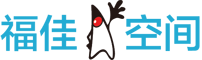

 闽公网安备 35060202000074号
闽公网安备 35060202000074号